Dominique Ansel might not be a name you’re familiar with, but here in New York he’s kind of a big deal.
He’s the creator of the Cronut, a doughnut-croissant hybrid filled with pastry cream, in unique flavors liks fig mascarpone and passion fruit caramel. It’s crunchy on the outside, creamy soft and delicious on the inside.
And I waited over an hour to get one.
At 7:20 on a chilly Monday morning, I rounded the corner to Dominique Ansel’s SoHo bakery to find myself at the end of a line wrapping around the block.
![The crazy line for the Cronut]()
I wait on this line for most of the morning to purchase two of these pastries.
![Passion Fruit Caramelia Cronut]()
They’re tasty. Really tasty, actually. But worth waiting in line for over an hour? Maybe not.
Yet, in the past year since their conception, people have been lining up just to get a taste of the Cronut.
So why is Dominique Ansel so successful?
Some might say it’s because the Cronut is so darn good. That’s definitely part of it, but Dominique Ansel is more than just a great baker.
He’s an incredibly smart marketer who understands how to make his loyal audience hang eagerly on everything he does.
Ansel’s strategies keep the lines long and his bakery in business. But he doesn’t have a special secret. Most of what Ansel does can be easily applied to your own business.
You just need to be a little creative, a little hungry, and maybe a little sugar-crazed. Here are three marketing strategies to borrow from the baker who took New York by storm.
Use scarcity to drive demand
The Cronut is more than just a great pastry. It’s a limited-edition item. There’s only one flavor each month. Ansel and his team make 200 a day. You’re allowed two per person. That’s it.
Oh, and even the word “Cronut” is trademarked.
That means there’s only one true Cronut, and one place to get them. Imitators can’t call their interpretations Cronuts (though Croissant Doughnut, Dough’ssant, and Crobar are all okay). You can only get the real thing from Ansel, and he’ll only let you take two.
The scarcity of the Cronut has contributed largely to its demand. It’s lead to a thriving “black market” of hawkers selling scalped pastries on the street for up to 400 times the original price, lines around the block, and a growing number of bakeries trying to create their own versions to compete.
The idea that scarcity drives demand is not new. The less of something there is, the more value we place on it, the more we want it, and the greater the lengths we’re willing to go to get it.
That’s why you can sell your sold-out Beyonce tickets for hundreds more than they’d otherwise cost.
Scarcity enhances the perceived value of objects , services, and opportunities. Advertising a product’s scarcity, or restricting maximum order sizes like Ansel makes us perceive it as extremely valuable.
Studies have also shown that owning commodities perceived as special or valuable boosts your feelings of uniqueness within your society.
Since Western societies use commodities as status symbols more than other cultures, owning a particularly special commodity raises our status amongst our peers. So we’re super attracted to items we perceive as unique and difficult to acquire.
For Ansel, the scarcity of the Cronut isn’t necessarily intentional. It’s mostly due to the limitations of his staff and his kitchen. He can’t make more than he does each day (he still has a full bakery to run) without sacrificing quality for quantity.
Many small businesses experience these same growing “pains.” When Mailbox, a mail app for iPhone recently acquired by Dropbox, was first released to the public, you could download the app immediately. But to actually use it, you’d have to wait.
The delayed acceptance was due to Mailbox’s initial ability to scale. To work properly, it relied on servers and storage in the cloud. A sudden influx of users would crash the application, ruining the experience for everyone.
So Mailbox chose to slowly trickle in customers. But they managed to make the experience even more enticing than a coveted membership.
With 800,000 people in line, they could have lost many potential customers just because the wait was so long.
So they employed another tactic, known as hedonic adaptation, to keep people on line excited and engaged. Hedonic adaptation is the theory that limiting exposure to good things at first makes your experience of those things more pleasurable later.
Like delayed gratification, the anticipated pleasure keeps you engaged and working towards your goal: in this case, getting into Mailbox. When you finally do get in, it feels better than it would have if you’d gotten it immediately, because you’ve worked and waited for it.
(This, by the way, is how it feels to finally get your Cronut after waiting on line for an hour.)
Ansel makes use of hedonic adaptation by announcing the Cronut’s single flavor on his site each month (along with its predecessors).
![Cronut Announcement]()
Those who can’t get a Cronut immediately, either because of their location or ability to wake up at 6:30 AM, get little hints and teases about what the Cronut will be like. When they finally do get it, they’ve been waiting for a long time to get the particular flavor they’ve dreamed of.
Mailbox also kept their signups in a constant state of limbo, but the limbo kept shifting. When people on the waiting list sign into the application, they can see exactly how many people are in line before them, and how many people are behind.
![Mailbox App wait time]()
Source: Cult of Mac
As the numbers slowly change, people feel like they’re making progress towards their chance to use the app. They continue to anticipate what it will be like to use Mailbox as the line ahead of them gets shorter, and they feel proud of their position as the line behind them gets longer.
Using the existing scarcity of your product, either due to constraints on your system if you let too many in or simply to control for quality, will make the demand for your product rise.
And if you control that demand by letting people in as a slow trickle, rather than a flood, you’ll start to build a cult following that eagerly awaits your next move.
Uniqueness and familiarity keep people hooked
The Cronut is more than just scarce. It’s unique. If you haven’t tasted it, there’s no way you can know what it actually tastes like.
But here’s the catch that makes the Cronut so enticing. You can’t know, but you can still imagine how it tastes.
Everyone knows what a croissant or a doughnut is. You know what it’s like to eat one. But you probably haven’t tasted a combination of the two.
The Cronut is uniquely familiar: it’s unusual and totally original, but you can still imagine what it might be like. It’s crunchier than a croissant but still flaky. The inside is creamy like a doughnut, but the filling is distributed evenly throughout the layers of dough, so every bite get a little bit of everything. It’s not something someone dreamed up from thin air; it’s a combination of experiences you’ve had before, turned into something completely new.
You are naturally drawn to things that are familiar to you. In fact, you prefer them. This is called the mere-exposure effect, and it’s been demonstrated to affect everything from words, sounds, and pictures to people, and yes, food.
But uniqueness is just as enticing. The Von Restorff effect, identified by a scientist of the same name, is often called the isolation effect. It describes how you’re more likely to remember unique items from the rest of a group. Those items that “stick out” are more likely to stay in your mind when you’re asked to recall them later.
Put these two effects together and you’ve got a powerful psychological phenomenon. You prefer things that are familiar, but things that are unique make more of a lasting impression on you.
The Cronut (and successful businesses) will make you experience both of these effects.
The mix of familiarity of the Cronut means that even though you can imagine it, even though you can almost taste it (and that makes you really like the idea of it), you can never know how Cronut tastes until you try one.
That uniqueness makes it hard to shake the idea of a Cronut, the constant nagging question of what is it like?
All the impostors out there enhance this feeling. Even if you tried a knockoff, you’d always wonder whether it was just as good as the original. You’d ultimately still bring Ansel your business.
Having a product that’s unique and familiar, that also has limited access, makes people go to great lengths to find a way around your restrictions.
Svbtle, a unique blogging platform, gave out extremely limited access when it first started. As a blogging platform, people could imagine what it might be like, but they couldn’t experience the real unique aspects of Svbtle without getting into the service.
But people were hungry to try it out for themselves. So they designed imitations and made them easily accessible. For example, someone made a Svbtle theme for Wordpress.
![Wordpress Svbtle Theme]()
Svbtle isn’t trademarked in the way that the Cronut is, but you’re still not going to get the true Svbtle experience if you download any of the impostors. People wanted to experience Svbtle so badly that they were willing to create versions that weren’t as good just to get a feel for it.
It’s this same longing that drives people to download OS X themes for their PCs,
![OSX Mavericks for Windows]()
or why pulling Flappy Bird from the app store led to the rise of the Flappy Bird clone.
Even though people can’t get the real thing for themselves, the thing they want is simultaneously so unique and so familiar that people drive themselves crazy trying to find a way to get it, even if it’s just an imitation.
Social proof demonstrates your product’s value to the masses
What causes the hype that gets people so excited they need to create their own imitations just to try and experience a product for themselves?
What makes people so curious that they have to go and wait in line to try the Cronut? How do they even find out about this mystery pastry?
Because no one will shut up about it.
The Cronut is good. But it’s not knock-your-socks-off good. However, you wouldn’t know it because there are hundreds of reviews written about it, claiming its value in magazines, publications, online, and in print.
![Cronut publications]()
Everyone’s talking about it, so it’s got to be worth the hype, right?
And once people started talking about the Cronut, it began to snowball. More people talked. And more. Soon the entire city was talking. Then the country.
The more people that hear the hype, the more they talk about it. And the more voices talking about it, the more authority it gains as something valuable. It snowballs into viral status, like a kitten video on YouTube.
Word of mouth has astonishing power to increase perceived value of objects and experiences. And it happens all the time. In fact, I watched social proof unfolded into chaos and obsession at two New York outposts this week alone.
The first was a cat cafe, where you could literally go to get coffee with cats (who will undoubtedly sit on whatever you’re trying to read). People waited outside for six hours. Six. Hours. To play with cats. Because people wouldn’t stop talking about how amazing it would be.
And a new bagel shop, called Black Seed Bagels, went “viral” after becoming the food press’ new darling and finding themselves in several reviews. The demand got so overwhelming (with lines for blocks) that they had to close the bakery for a day to give everyone a chance to breathe.
Everyone is talking about these places, making them seem even more desirable than they would already be without the extra attention.
Social proof is something we experience intuitively. If we see other people doing something, we’re more likely to think its worth doing. This influence is even stronger when those people are similar to us.
In a 1982 experiment, a group of researchers solicited door-to-door donations for a charity campaign. When they displayed a list of neighborhood residents who had already donated, people were much more likely to do the same than if they saw no list. And the longer the donor list was, the more likely the people were to donate. This effect was even stronger when they saw their friends and neighbors’ names were on the list.
And while we’re on the topic of food, remember the cupcake craze a few years ago? It started when Sex and the City’s Carrie ate a cupcake from Magnolia Bakery on the show. After the episode, Magnolia’s popularity skyrocketed, and cupcake shops started popping up everywhere.
As the study above hints, the power of social proof only grows when the people influencing you are similar to you.
This is why many companies try to get a varied mix of examples for social proof, either as testimonials or as customers they display on their home-page. When prospective customers see a testimonial by someone similar to them, they place even more value on your product.
Display social proof throughout your website or product to show people why you’re worth the commitment. For example, Draft features some Twitter testimonials when you first log in, when you have your first opportunity to interact with the product.
![Draft Social Proof]()
And Basecamp features social proof prominently on their homepage.
![Basecamp Social Proof]()
We used to feature some of our most powerful social proof, our customers, at the bottom of our homepage, and we were missing out on a golden opportunity.
People need to see social proof in order for it to work. So we moved our social proof to a more visible position on our homepage.
![Customer.io social proof test]()
When we did, we saw a 24% increase in people signing up.
Just like the Cronut, hearing other people give their seal of approval increase value perceived by new potential customers. Simply knowing that other companies like them were using our product successfully gave people the incentive to try Customer.io for themselves.
Using social proof throughout your home page, application, and website will remind people of the value you have to offer.
Customers that feel accomplished will stick with you
What do scarcity, unique familiarity, and social proof all have in common? They make people feel accomplished and proud when they finally get their hands on your product.
Scarcity makes people feel like the commodity they now have is unique, and that it makes them special.
Uniqueness and familiarity makes the product enticing, preferable to completely unfamiliar options, but still mysterious. And social proof demonstrates that other people value your product. All this makes you feel really good after a purchase.
I can relate. After finally getting the Cronuts, I shared a picture of them online, and got more Facebook and Instagram likes than I’d ever had for a food picture before. People wanted to know what it was like, if the wait was worth it, if they could have a bite.
It felt great. It made me feel like I was special, like I had accomplished something by overcoming the obstacles to get a Cronut.
But a word of caution: don’t create false scarcity or social proof around a product that doesn’t deliver.
You’ve all experienced what it’s like to wait in line for something that isn’t as good as you’d hoped. You’d never want to make your customers feel like a fool because you gave them inappropriately high expectations, would you?
You shouldn’t put false obstacles in the way of your customers’ success, but your customers should feel accomplished after deciding to use your product.
When someone decides to join your service or purchase your product, they should feel special. Make your customers feel like they’re joining an exclusive, unique, and valuable group just for them.
Offering something enticing, mysterious, limited, and proven valuable by others like them will make your customers jump at the chance to use your product. All you’ve got to do now is put these strategies in place, and soon you’ll have interested people lining up to try you out.
Do you use these tactics in your marketing strategy? How? Please share your stories in the comments below; I’d love to hear how you apply these strategies to your business.
P.S. If you’ve ever had a Cronut, what did you think?







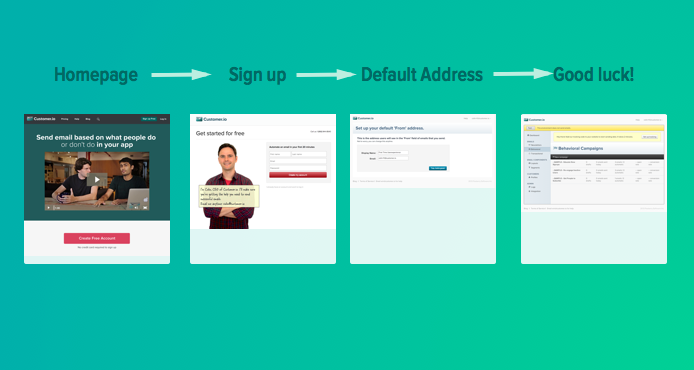



 (source:
(source:  (source:
(source:  (source:
(source: 
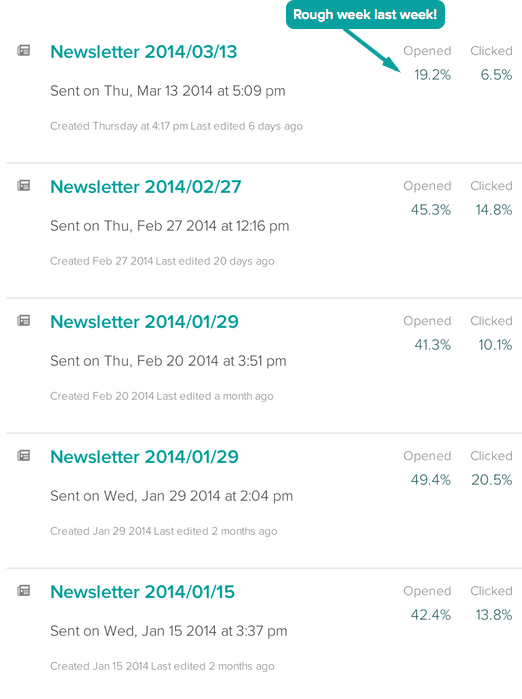



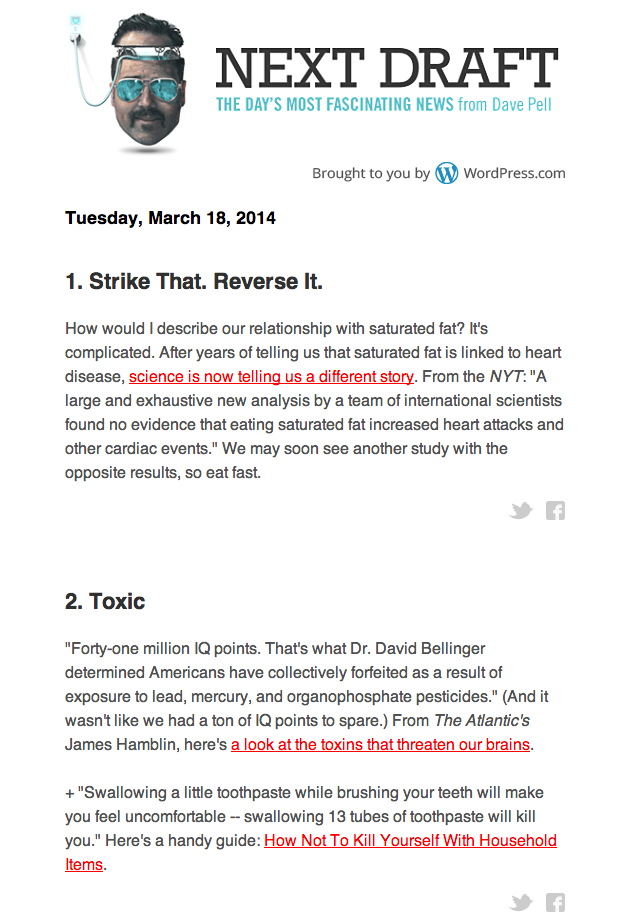


































 Source:
Source: 



