You haven’t been receiving articles I’m proud of in recent months. The quality of my writing has gone down. I’m sorry.
But I’m working hard to fix it. One idea I’ve had is to hire a pro. Someone smarter and more talented than me to write articles for you. I’ve been nervous about trusting someone else to do it. So I wanted to learn from an someone who has been successful at letting another person write for them.
Many of you have told me that you’re in a similar position. You just don’t have the time. Or you’re struggling to think of what to write. A freelance writer may be the answer.
Creating quality content on a consistent basis is the key to generating sustainable growth through content marketing.
Ruben Gamez is a master at working with freelancers to write articles for the Bidsketch blog. In this short interview we talk about things like:
- How to find great people to write for you
- How much to pay
- How to evaluate writers
- How to manage freelance writers working for you
![Ruben and Colin]()
If you’re struggling to create quality content on a regular basis (like I am), this deep dive will be a beacon of light. We’ll look at the strategies Ruben uses on his blog and how he works with freelance writers to get quality content on his blog multiple times per week and drives predictable growth to his business.
![podcast image]() Subscribe on iTunes
Subscribe on iTunes
(transcript is after the break)
Colin: I’m here today with Ruben Gamez, the founder of Bidsketch. And so Ruben, you and I met at…I think the first time at LessConf and then we…we met again recently at Bacon Biz Conf. I’ve always enjoyed our conversations about fast businesses, about content marketing and all of that type of stuff. So, I was excited to get the opportunity to chat with you about working with freelancers to do content marketing, which is the subject of our chat today. But first up, for people who don’t know you and maybe don’t know Bidsketch, what is Bidsketch and what can you tell folks about that?
Ruben: Sure. Well first, just thanks for inviting me to do this. This is pretty cool. Bidsketch is proposal software basically for freelancers, consultants, and agencies. They just use it to create…they create online proposals for their clients but we do have a lot of customers that also print those out to PDF and send them as well.
Colin: Cool. And how do people find out about Bidsketch? How do they discover your business?
Ruben: So, right now the two biggest sources of like leads and customers are SEO and content marketing. So, in content marketing. Yeah, it’s really been working for us lately and I say lately because I looked at. Just a few days ago I was looking Google’s Analytics and I was looking at the stats for a year ago like you know versus last month, right? And about a year ago, we were getting about something like 17,000 uniques…
Colin: Mm-hmm (affirmative).
Ruben:…a month. In like last month, lately it’s been about 50,000 uniques around. So most of that traffic is blog traffic and that’s helped like over the last year, double our paid customers like every month that we get.
Colin: Fantastic. And so. So, you mentioned SEO. You mentioned content marketing. I mean those things feel kind of related. How does SEO influence the content marketing side of things and vice versa? Do you pick a keyword and write for that or do you write some interesting content and figure out where the keywords go in that?
Ruben: So, they…they…definitely are related and they work together, right? Like, the three biggest. The three main things that work together are the e-mail lists …
Colin: Right.
Ruben: SEO focusing on certain keywords and then you know the blog, right, the content on there.
Colin: Hmm.
Ruben: So in the early days, the strategy was different than what it is now when it comes to SEO and the blog. So in the early days, it was very much about doing the…using the Google keyword tool to see what terms our customers or potential customers might be searching for, right? So maybe they’re searching…in about…like…they want to know about writing a web design proposal, right?
Colin: Mm-hmm (affirmative).
Ruben: So they type in “how to write web design proposal” or they type in something like “how to charge for web design” or things like that. A lot of “how to” posts. And that was great for bringing in that early traffic because we didn’t have an audience. We didn’t have a list.
Colin: Hmm.
Ruben: So, that just made it really easy for us to get targeted traffic to this post and then get those people on the list.
Colin: Mm-hmm (affirmative).
Ruben: Nowadays, we…we’re not so focused on SEO that way. We’re a little bit more broad. We do focus on certain keywords. We’ll actually go back and change some of the existing content, so right now the content and the titles and everything like that…it’s completely focused on making it shareable content, right, so that people retreat it and all that stuff, right? And then we’ll actually go back and then kind of change the titles of the posts to focus on certain keywords.
Colin: Interesting. So, you publish it initially as shareable and then later tweak the titles?
Ruben: Yeah. Yeah. Not all of them. Some. On a few. Basically, we’ll go through and do a little bit of researching and see if there’s something key there. We also have a few posts. We have several posts that have done pretty well to where we did actually, from the beginning, focus on specific keywords, right? Like freelance marketing is one of them that does pretty well. That was originally written with that in mind and but it’s also highly shareable.
Colin: Cool. So how often do you write? How often is there a new post on the blog?
Ruben: So, generally…try to have a new post about once or twice a week.
Colin: Mm-hmm (affirmative).
Ruben: Twice a week is the target. Lately it’s been one time a week. Originally it was like one post every two weeks and slowly because every post gets e-mailed out to the list so I’ve not been very comfortable with e-mailing people more frequently, right? I had to get a little bit comfortable with like e-mailing them weekly and then even two times a week felt like a big…like a big move to me, right? So, I just. Well, okay let’s test this out, right? Instead of just assuming that people were going to hate it or it’s too much e-mail and testing it out meant that we got a lot more traffic, a lot more we actually. Every time I send out e-mails I get customers, right?
Colin: Mm-hmm (affirmative).
Ruben: So we got more customers, more traffic. I tried out three, even, a week a couple times and I didn’t see. I didn’t see the impact that I saw from going. From going from one to two that I did, you know, when I did from two to three.
Colin: Did you get resistance from people? Did people e-mail you saying, “Hey, you’re e-mailing too much,” or anything like that?
Ruben: No, I’ve never gotten an e-mail that…from somebody saying that I’m e-mailing too much.
Colin: Okay.
Ruben: The only e-mails that I get about that, you know, anything promoting content is basically that they really like the e-mails.
Colin: Cool.
Ruben: That they really like the content. That’s it.
Colin: And so you’re sending. You’re writing like one to…one to two times a week. How often are you, Ruben, writing those posts?
Ruben: Oh, I’m not. I’m not writing any of them. It’s…it’s just way too time consuming. I used to write the posts in the early days, but it would take so long and just. I’m a slow writer and I don’t like doing it, so I don’t write any of the content. I just hire…hire people to do that.
Colin: Gotcha. And so how many like. So, in the early days you’re talking like a year ago or so or two years…two years ago and when did you start kind of…
Ruben: No. It’s like 3 ½ years ago.
Colin: So, 3 ½ years ago is when you started writing and then realized that you…you’re not the right person to be doing it? Your time is better maybe spent elsewhere and…
Ruben: Right.
Colin: So, how many different freelancers have you worked with over…over that time?
Ruben: A lot. So, way back in the beginning I was writing a lot of the content but then there was a period of time where nothing really was going on in the blog, right?
Colin: Hmm.
Ruben: So it was like a year maybe a year and a half like maybe just updates about the product, but you know which nowadays just thinking about it makes me cringe but there was not much going on and then there was a point where I said, “Okay, we need to get more traffic and this was working relatively well. Let’s do it again, but this time I don’t want to do all of the writing myself,” right?
Colin: Yeah.
Ruben: So, that’s how I started that and I started looking for…looking for…for writers at that point. I worked with, I don’t know. Like right now, I work with about five writers regularly?
Colin: Mm-hmm (affirmative).
Ruben: And I’ve hired, I don’t, 15, 20 more than that been or time tested them out.
Colin: So, how did you go about finding those people?
Ruben: The two best ways that have worked for me have been to actually just look at blogs that have great content and the type of content that you know that I want that’s also focused on my industry, on my customers and see which writers I like the best and pitch them, basically, to mean I’ll see if they’ll write for the blog. That works and I’ve, like, found a couple of writers that I work with regularly that way but it’s so time consuming and you get a lot of “nos”, right? If they’re really good. If they’re really good, you’ll get a lot of “nos”. And then sometimes too, depending on the blog, you have to be careful because sometimes blogs like Copy Blogger or I don’t know Pro Blogger, they do a lot of editing, so you’re not going to get the type of post that you think you’ll be getting.
Colin: Interesting.
Ruben: Right? Because I don’t want to do any of it. So, I want the post to be you know great right from the beginning without me getting involved at all.
Colin: Right.
Ruben: So that’s one way. The other way is then to actually through…go through referrals.
Colin: Right.
Ruben:…asking people who know great writers. And a good example of this is, I hired a writer who runs a content marketing podcast to come up with a list of I think it was 20 recommend writers. So, I told them about my market like what I was looking for and all this and it’s a way of short cutting…short cutting, right?
Colin: Mm-hmm (affirmative).
Ruben: And he just came back with a list of 20 writers. I paid him for it. It’s not what he normally does but there are a lot of people like that, right? That know more about like certain industries basically especially when it comes to content marketing that maybe you can hire like that.
Colin: Right. And so let’s say you found one of these people through a creative way like that.
Ruben: Mm-hmm (affirmative).
Colin: What’s the process you go through with them before a post that they write for you at Bidsketch blog?
Ruben: So I have a…I forget what I call it…but it’s like a customer profile document.
Colin: Mm-hmm (affirmative).
Ruben: Basically, it just lists the target customers, what industries they tend to work for you know. It’s like a two-page document with a…and it’s not like very wordy or anything like that we’re talking bold lists, big fonts and stuff like that but really media important stuff, right? Like, what are their biggest fears, what do they usually struggle with—basically just a document that tells them all about the target customers and the blog readers…
Colin: Mm-hmm (affirmative).
Ruben: so that they know who they’re writing for and then there’s a list of recommended…recommended topics…
Colin: Mm-hmm (affirmative).
Ruben: Right? So we’re talking about like it’s pretty broad nowadays. It’s just sales and marketing for freelancers, consultants and agencies.
Colin: Mm-hmm (affirmative).
Ruben: And that’s how broad.
Colin: Mm-hmm (affirmative).
Ruben: So, that’s what they get before them. I say, “Ok, we want the post to be about, anywhere from…at the minimum over 1,000 words…generally about 1,500 words or so.”
Colin: Hmm.
Ruben: So, longer media posts with lots of examples. I’ll give a couple of example posts.
Colin: Yeah. How…how did you arrive at that…at that length because that’s…I mean it…a 1,000-1,500 words is…is…you know that’s a longer post. You see a lot of like very short, short posts out there.
Ruben: Right. Right.
Colin: Is that? You found that the longer media posts get the best results for you guys?
Ruben: Yeah, try to also to different posts and it’s interesting when I try and hire a lot of writers like going on the pro blogger words and stuff like that and having them submit you know their post to me. I’ve never had a lot of luck that way but a lot of those writers are used to charging and writing around like let’s say 500 words or something like that, right? 500 or 800.
Colin: Mm-hmm (affirmative).
Ruben: Under 1,000. And that just hasn’t really done very well on our blog. Plus, I’ve looked at a lot of the other blogs that are…that really like…they’re doing really great on content marketing like the Kiss Matrix blog
Colin: Mm-hmm (affirmative).
Ruben:…or smashing…smashing magazine blog and they have just really meaty write posts. So, it’s just looking at what sort of content our potential customers or blog readers really like and it just tends to be super meaty stuff.
Colin: Hmm…that’s really…that’s really interesting. Cool. And so the topics that people are writing about or like the you know…do you usually write headlines for people or do you give people ideas when they’re writing that post for you?
Ruben: No. No. They have to. So, the writers that I hire are very experienced. If you go to their blog, they you know every single post gets a ton of retweets, a ton of comments and stuff like that. So, they have an audience. They know how to write great headlines and stuff like that. So, that’s the point. I don’t want to get involved in any of that, right? Because it takes time. It really takes a lot of time.
Colin: Mm-hmm (affirmative).
Ruben: Especially writing a great you know post title or headline. In the…before them I went through a period where I was hiring…I was just experimenting and hiring writers where this is… this is… really…a great writer and yes they might have been a good writer but they just didn’t write in that…the style that I needed which meant that I would have to go in there and I had to tweak the title, edit the post and every single time. It was just too much work.
Colin: Mm-hmm (affirmative). Okay. Cool. And so if you’ve got this post…you want…you’re trialing out a new person and…how do you…presumably you read through it the first time before publishing…
Ruben: Mm-hmm (affirmative).
Colin: that…that first post and let’s say…so let’s say it’s okay and you publish it. How do you kind of evaluate them after that? Is it like they satisfied Ruben so that’s good enough to go on the blog or do you kind of look at…look at their metrics versus other peoples’ metrics…are you going to that level?
Ruben: Yeah. I’m basically looking at the amount of like comments and shares that a post gets but it’s tough in the beginning because you’ll always…like even if you have somebody who’s great…can consistently can deliver posts that get a lot of comments and shares, they’ll have posts at that just don’t do as well, right?
Colin: Mm-hmm (affirmative).
Ruben: And that happens so you need…I need a few posts before I can tell whether or not, you know, we should continue working together. And yeah generally…they’ll…if I find somebody that is already doing it on their blog; they’re going to be good enough. They’ll deliver what I need.
Colin: And…and when you’re talking about paying for them to do articles for you, how do you…how do you do it? Do you do per article…per hour? What has worked best for you?
Ruben: So, I actually pay you mostly per post but I pay per hour. I still pay per hour for one of the writers so I’m open to paying any which way. It doesn’t really matter to me but most writers do seem to like to charge per post.
Colin: Gotcha. And if you’re working with good writers which sounds like you guys really are. How much should someone expect to pay per post for the blog?
Ruben: So, generally I like to stay around the $200 a post area. That’s like I was experimenting in earlier days with people that like I was paying $50 or $80 a post and then it wasn’t really until I got to the hundred you know like to the 100-150 that I got better quality and longer posts but that’s a different type of blogger that I’m getting better than what I’m working with now which is like the $200 you know 250…
Colin: Gotcha.
Ruben:…$250 range.
Colin: When I’m thinking to myself about how long it takes me to write an article, if I could get someone to write an article for $200 that’s a huge time savings for me.
Ruben: Oh yeah!
Colin: And I could devote that time to other things. So…
Ruben: Right, right. Like if it took me 8 hours or how many hours to write a post, right?
Colin: Wow.
Ruben: That’s a lot of time saved.
Colin: Yeah.
Ruben: Plus, like the amount of money that I’m spending a month on these posts, I make back within that first month, right? And since the product is a fast product means that every other month after that those new customers is just profit.
Colin: Gotcha. Yeah, just thinking about the economics, it sounds like a pretty good investment. If you’re going to get let’s say 1 or 2 people signing up per post you’re going to make that back.
Ruben: Yeah, yeah. The only thing is that it’s working this way now because I’m using a larger list as well so the strategy like is different when you have a larger list versus you don’t. So, if I had the exact writers and it was way back in the early days where I didn’t have a large list, I would not be making my money back so quickly, right? I’d be spending more money on. I’d probably be doing less posts on the blog…
Colin: Mm-hmm (affirmative).
Ruben:…like 2 or 3 a month and I’d be spending more on having people do guest posting for me.
Colin: Gotcha.
Ruben: to get new traffic. So, I do that now but I do less of that.
Colin: Interesting. Yeah and it sounds like the having that list where you can publish your content, get it out on the blog and then let people know about it, it’s a pretty key…
Ruben: Right.
Colin:… key part of the strategy.
Ruben: Right. Yeah. Basically.
Colin: Awesome. Well, this has been tremendously interesting. Do you…can you share any advice for maybe people who are writing or struggling to get their content out of the door right now and they’re considering hiring a freelancer to help. Any other advice for those folks?
Ruben: Sure. Yeah, I mean. I definitely would hire a freelancer. I know that it takes time. It takes practice. So, at the beginning you might not be so good at it. It doesn’t mean it doesn’t work you know so like you should quit you know it happens to a lot of people when they’re outsourcing anything whether it’s government writing or whatever.
Ruben: It takes a little time to get good at but also try and find people, like I mentioned, that are already doing what you need.
Ruben: Right?
Colin: Right.
Ruben: And don’t just depend on them. So, if they’re that good ask them for advice, right? Don’t try to micro-manage them, try to make them fit because you know I [inaudible 00:20:52] whatever that you’re seeing but you know give them a lot of freedom and ask them for advice on how to grow your blog.
Colin: Cool. Well thanks so much Ruben. Really, really appreciate this talk on how to hire a freelancer to do your content marketing so thank so much for taking the time to chat with me.
Ruben: No problem. It was fun. Thanks.











 Subscribe on iTunes
Subscribe on iTunes





















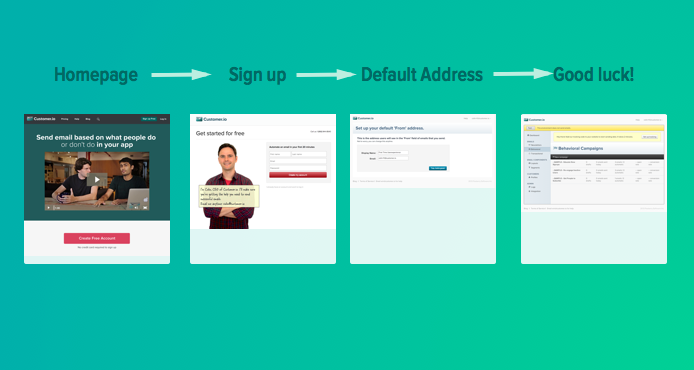



 (source:
(source:  (source:
(source:  (source:
(source: