Let’s face it: sometimes we have dumb goals. We want to be fitter, happier, more productive without bothering to sit down and figure out why and how.
SMART goals is a popular framework used for productivity and management to break down those lofty goals into something feasible. The idea is that if you deliberately design your objectives, you can better set yourself up for success in accomplishing them.
The SMART acronym provides 5 criteria to help set effective goals:
- Specific: Is your goal specific?
- Measurable: How do you know whether you’re making progress?
- Achievable: Is the goal realistic and attainable?
- Relevant: Is this a goal that matters? Will it drive you forward?
- Time-related: What’s the timeframe for the goal to be achieved?
Bringing clarity and concreteness to goals clears the path to actually taking steps. With a well-defined, worthy objective, you can tell how you’re faring in reaching it and figure out what you need to get there.
Applying the SMART goals approach is also useful for planning great emails — which, like all human goals, has an inclination to stay fuzzy until we deliberate on them.

Here’s a 5-criteria checklist, adapted for SMARTening up your emails:
- Specific: Did you define a specific conversion goal?
- Measurable: What metric are you going to use to indicate progress?
- Achievable: Is the conversion goal realistic and attainable?
- Relevant: Is your goal relevant to users at this point? Does your message resonate because it provides value and helps drive them forward?
- Time-related: Is this the optimal time for this type of conversion goal? What is the behavioral trigger and timing for the emails?
You can use SMART goal-setting for any type of marketing email, but it’s especially handy to apply to lifecycle emails. SMART goals can provide a blueprint for architecting a lifecycle email program that increases engagement, builds trust, and gets people where you want them to go.
First, Start With Smart Conversion Goals
The first step to getting lifecycle emails right is analyzing your customer’s lifecycle. Your hope is that people will perform key actions to derive value from your product at certain stages of interaction. Frameworks and funnels like the pirate metrics model can help you plot out these key actions. These are the conversion goals around which you’ll orient your lifecycle emails.
Here’s how SMART helps determining and refining those goals:
Defining a specific goal that is relevant to users forces you to crystallize each conversion goal and prioritize it against everything else you’d like people to do. For instance, is it more important for you to ask new users to follow you on Twitter or to show them a key feature?
Designing a conversion goal with the constraints of making it timely and achievable also pushes you to consider your user’s experience and perspective. Is upgrading to a premium plan right after signup the best timing and most realistic goal to set? Yes, in your dream universe, that’s how it would work — but for new users, who are feeling the most unfamiliar and uninvested in your product, no.
Often with funnel- or lifecycle-based goals, you’ll think of quantifiable actions — people will do them or they won’t. But sometimes there are fuzzier-natured conversion goals, like “strengthen community.” Making sure your conversion goal is measurable allows you to know if you’re making headway, as well as A/B test and iterate towards better results.
Let’s take a look at MailCharts, an email marketing intelligence tool that e-commerce marketers use to track their competitors, create competitive email marketing reports, gather email ideas, and keep up with industry trends.
Here’s how MailCharts typically wants to see people behave. A new customer:
- Visits the website (acquisition)
- Signs up for a free trial (activation)
- Gathers first email insight using app (activation)
- Returns every week to use 1 key feature (retention)
- Becomes a paying customer (revenue)
- Invites someone to check out MailCharts (referral)
Now, let’s zoom in on MailChart’s onboarding flow in particular. After someone signs up, we want them to gather their first email insight using the app. Now, this sounds like a vital step — without seeing what type of insight the tool can deliver, new users won’t be able to experience the value of MailCharts.
But when you apply SMART criteria to this goal, you start to see how it isn’t specific enough. MailCharts wants new users to gather email insight so that they can experience one of those “aha!” moments and start realizing the value of the MailCharts app. It’s a great first step because we’re thinking about what the benefit is for the user, plus it seems very relevant, achievable, and timely.
But the goal of “gathers email insight” isn’t specific or measurable yet. What does gathering your first email insight mean in MailCharts? What features or actions does that involve? We need to break it down further into discrete steps like:
- Performs first email search in MailCharts
- Generates first report with MailCharts
Now we have a SMARTer onboarding flow with specific, measurable, achievable, relevant, and time-based conversion goals.
Add Your Smart Communication Layer
Now that we have some clear conversion goals, we can build on them by adding in behavioral emails (triggered messages based on what people have done) to educate and convince users to complete the goals. Let’s continue applying our SMART criteria as we plan this communication layer.
- Specific: Is your call-to-action specific? Does it align with your conversion goal?
- Measurable: How are you going to measure whether people heeded your call-to-action? For many types of lifecycle emails, you’ll probably want to go beyond opens and clicks and look at actual behavior.
- Achievable: Are you clearing the path to action? (e.g., Can you include the direct link to where users need to go?) Are you asking the right person to carry out the goal? (e.g., Are you asking all users on a team to update billing details rather than the team admin?)
- Relevant: Have you personalized the message with a meaningful purpose and resonancne for the reader? Is it based on past behavior so that you’re not nagging people to do things they already did?
- Timely: Getting message timing right is vital. Trigger your messages based on what has or hasn’t happened, and stop sending messages when people accomplish the conversion goal.
Let’s look at MailChart’s onboarding flow again, from signup to paid subscriber. We’ll map out the conversion goals and the communication strategy for a drip series at each step.
Goal: Prompt new users to run their first email search in MailChartsCommunication:
✉Show how easy it is to search with a gif
✉Show the value of email search by framing it as new A/B test ideas
✉Highlight a cool feature like search by email type
✉Provide the results of a sample search and share 3 types of insight

sample MailCharts email prompting users to run a search
Goal: Prompt new users to generate first report with MailChartsCommunication:
✉Talk about the different types of reports you can run in MailCharts
✉Send snippets of a sample company overview report to show what it looks like
✉Offer suggestions on how to analyze a report like looking at send-time strategy
✉Show an example of a report and the types of insights you can glean

part of sample MailCharts email showing value of their reports
With behavioral emails, you’re able to stop a series mid-drip once the user accomplishes the conversion goal or exclude them from getting it at all. For example, you might get one series of messages encouraging you to generate your first report and not get the email search messages if you already did it.
As Olark’s Sunir Shah says, “A huge mistake with drip emails is asking users to complete actions they have already done.” This way, you start crafting a personalized email experience based on the specific actions and journey of each individual user.
Goal: Returns to app during free trial to continue creating reports and searches
Communication:
✉After running 3 reports or searches, send a high-five and a freebie resource.
✉Remind users that MailCharts can add companies to the database on request.
✉Send a weekly digest of activity.
People abandon their apps all the time, but that’s no time to abandon your users. Learn some lessons from abandoned cart emails by reminding users of your value and offering help to make progress on their goals. Maintain or increase engagement with positive reinforcement, celebrating achievements and delivering value and insight based on past activity.
Goal: Trial user becomes a paying customer
Communication:
✉Time’s running out.
✉Social proof story.
✉Reminder of some of the user’s insights and activity.
Goal: Superuser becomes a paying customer
Communication:
✉Awesome work getting email insights. Do you want to upgrade?
✉Do you want to upgrade? Here’s an incentive for our VIP power-users.
✉Social proof story.
✉Time’s running out.
Here’s a great example of how thinking about SMART criteria can unearth some new email opportunities with your conversion goals. Even within your typical free trial, different kinds of behavior may emerge — which means you want to further personalize your goal and message.
If a new user seems to be getting a ton of value out of your app right away, then it could be an opportune time and a relevant and achievable goal to speed up the ask for a paid subscription.
After you plot out your SMART conversion and communication goals, go back and fill in your recipient segments and the timing for those triggered messages. Now you’ve created a basic lifecycle email plan that’s actionable for you to create and actionable for your users!
It’s easy to say that lifecycle emails are all about delivering the right message at the right time but like personal goals, it takes a bit of smarts and effort to translate that into reality.
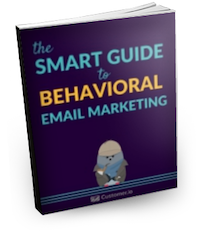 We’re cooking up a whole ebook on how to plan and create powerful lifecycle emails! Learn how to build your email-based growth machine.
We’re cooking up a whole ebook on how to plan and create powerful lifecycle emails! Learn how to build your email-based growth machine.
Pre-order your guide now!